Leave us a review on Google
How did we do? You’ll help others by writing a review.
We are committed to providing exceptional member service. You can help others by telling them about your experience. Writing a review is easy. When you have a shout-out to give, use Google to find the branch you’d like to acknowledge.
How to add a review:
On your computer, open Google and make sure you're signed in.
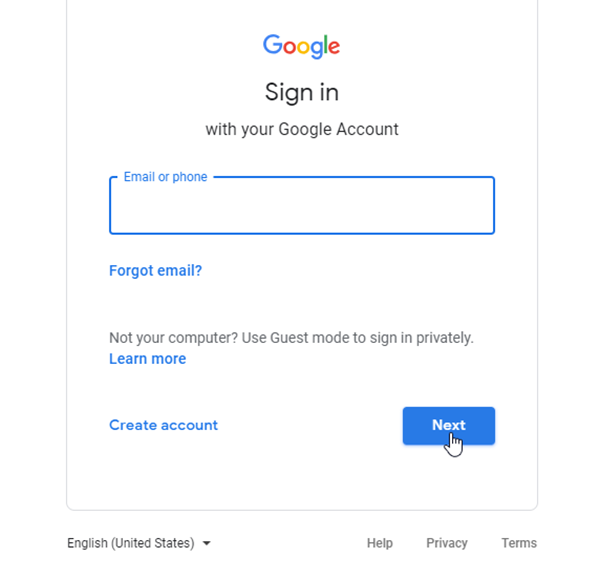
Search for a Veridian branch by name.
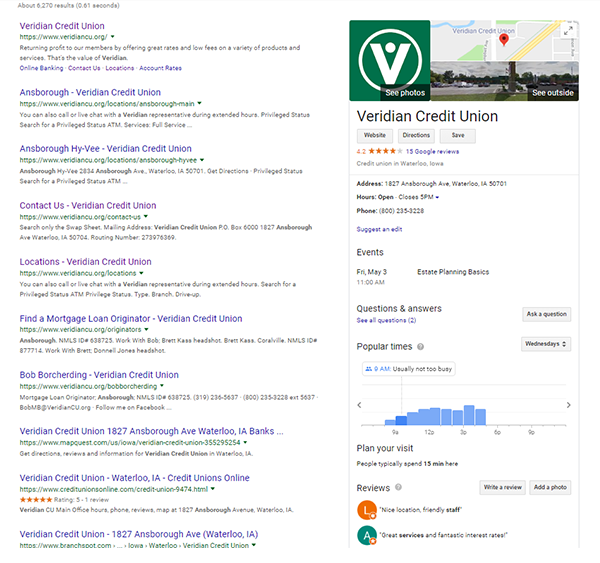
On the right, scroll down and click "Write a review".
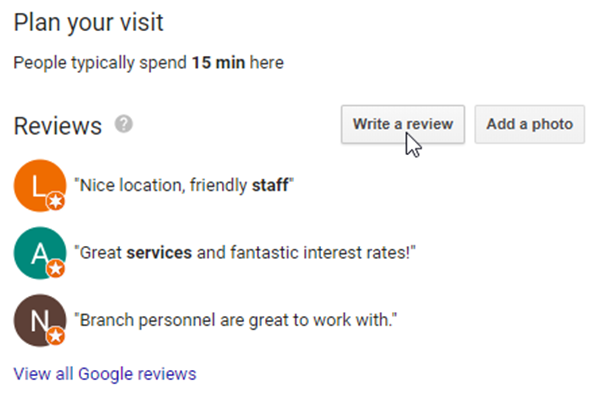
In the window that appears, click the stars to score the Veridian branch and describe your experience.
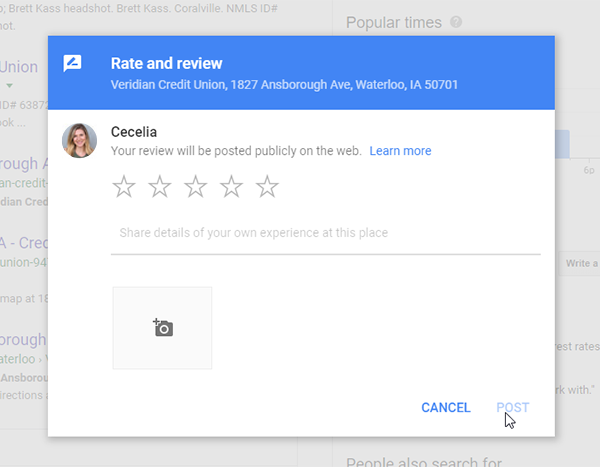
If you've signed in to any Google product before (like Gmail, Maps or YouTube), you already have a Google Account. Otherwise, you'll need to create one before you can write a review.
Create a Google Account